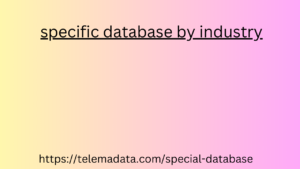You’ve been trying to figure out if Meta sponsored campaigns are for you for months, you’ve done some research, you’ve done some research and you’ve decided to give it a try… Yes, but where to start now?
For this reason we decided to write a small introductory guide to help you better understand the possibilities, potential and some mechanics of sponsored campaigns on Meta.
Creating Meta campaigns is a very effective way to promote services and products, just take a look at the monthly active users: we are around 3 billion .
Also, another thing to keep in mind is that the Meta ecosystem includes several platforms such as Facebook, Instagram, WhatsApp and Messenger, in short, a pretty good user base.
Are you also interested in Instagram ads? Read here.
So, how does Meta Business Ads work?
Summary [ hide ]
How to manage Meta campaigns? Preliminary actions
Let’s start from the beginning, to be able to create your first sponsored Meta you must first have a profile on the platform, only then will you be able to create a Business Manager/Business Suite account (you can create your profile from here ).
1. Company Page and Advertising Account
It can be an existing page or you can create a new one from the Business Manager profile you just generated.
The last step is to create an Advertising Account (if you don’t already have one), or to connect an existing one to your page.
This part, especially if you are a beginner, is usually a bit difficult, to make it easier for you I leave you a very clear and immediate video of a few minutes .
2. Install Pixel Meta
The Meta Pixel works a bit like a bridge between your Meta Sponsored Campaigns and your website .
It is a tracking code that is generated within your Meta Business Suite account and must be inserted into your site before even thinking about how to promote your brand on the platform.
It tracks many of the actions of visitors who arrive on your domain thanks to Meta ads, allowing you to check if the ads are working, which audiences and which creatives are driving the most results.
How to manage Meta Sponsored Campaigns?
Not only that: thanks to the Pixel you can record all the visitors of the site and exploit their actions to create highly profiled campaigns.
3. Verify your site domain
After the advent of IOS 14 and all the problems connected to privacy regulations , verifying the site is a fundamental step to appear “credible” in the eyes of the platform with your sponsored Meta.
Also for this procedure I leave you a very simple video that explains how to do it.Ok, now that the initial settings are done, let’s move on to the actual creation of a social campaign on Meta.
I think the first thing to understand is the actual Campaigns on Facebook and Instagram structure of the sponsored Meta, if the level structure of the campaigns is not clear from the start, it becomes complicated to fully understand some dynamics (below you will find a clear and immediate diagram).
facebook campaign structure
If you are also interested in Linkedin ads campaigns, look here .
Inside the ad management panel, we need to create a new campaign by clicking on the green “+Create” button at the top left.
This will open a menu where you can select your campaign objective
Facebook Meta Ads Sponsored Campaign Objectives
Meta Ads “Campaign” Level
Once you have chosen the objective and clicked on “Create”, the actual campaign will be generated and a new screen of the Meta Business Manager will open.
We will then assign a name (the most representative possible to immediately recognize what we are doing), we will indicate to Meta if we are part of special categories and we will define whether to use a daily or overall budget for the entire campaign.
In this step we will also define, always with regards Campaigns on Facebook and Instagram to the budget, whether our campaign will have to be ABO (budget optimized for ad group) or CBO (budget optimized for campaign).
The difference between these two budget strategies is significant, the first one should be used in the testing phase because it is the advertiser who decides how much to spend and where.
The second leaves everything in Meta’s hands and is recommended when we already have some creatives that work.
Special database will help you build your specific database by industry targeted contact list from any targeted country, person, industry, city. Buy data from us is safe and guaranteed quality data. Also, there is ready data that you can purchase and you can use it for your campaign. Also, you will get help from us if you need any advice for email marketing campaign.
It is also important to understand the difference in choosing between daily and total budgets
Daily budget : the platform will try to spend the entire budget assigned in 24 hours. This does not take into account any variations in potential coverage. And therefore there are days in which the budget will be spent better than others.
Total budget : we indicate to the platform a budget to spend in a specific period and the algorithm itself will define. How much is best to use it to make the campaigns perform at their best.
A good technique to make campaigns work best in the Campaigns on Facebook and Instagram. Start-up phase is to assign the entire. Monthly budget in the first 15 days of the campaign (therefore create a 15-day campaign with the monthly budget) and after 7 days modify the duration by adding another 15 days until the month is completed.
This will give a greater boost to the learning phase and the algorithm will respond better.
Sponsored Meta Ad Groups Level
This section will change slightly based on the type of objective we have defined for our brand’s social campaign, but the fundamental sections to know to start without having too much meat on the fire are:
The programming
Here you can decide the date and how to build phone number services time to start the Meta campaigns. Set the date and time to end the sponsored campaigns and the minimum/maximum budget that Meta will have to spend on each individual ad set (in the case of ABO campaigns).
The public
Who is your target? How old is he? What do he like? What does he do for a living? Here, you can decide who to show your sponsored Metas to.
There are several ways to define your audience
Interest Audience: You can create it by selecting demographic characteristics, interests and digital behaviors.Custom Audience. You can connect with people who have already shown interest in your company. Your website, your social media, your products and much more (learn more here ).
Lookalike audience: the so-called bt lists Lookalike, also based on data collected. By the Pixel Meta (read more here ) or on other saved audiences.
The part about creating audiences for sponsored Metas would require a whole article all by itself. Maybe we’ll go into more detail about that in the near future.
The placements
In this part we will decide Campaigns on Facebook and Instagram where the ads of our social campaigns will be shown on Meta
Automatic: Meta algorithm decides.
Manual: the advertiser decides.
The choice between one mode and the other is dictated by the advertising strategy itself. We must first ask ourselves where we mainly find our users (Facebook, Instagram or both?) and then it is necessary to analyze the type of ad we are proposing: what is the final call-to-action? Is what we are proposing ideal for all placements?
There are two main methods for choosing positioning
Let’s not forget that among the placements there are also websites and apps third parties other than Instagram and Facebook. And therefore it is not always appropriate to show specific ads outside the ecosystem.
This is a rather complex topic to address in a few lines but with some testing and subsequent data analysis, you will certainly be able to find the best solution for your brand.
Optimization and publishing Campaigns on Facebook and Instagram
Here, finally, you can decide even more specifically the type of person to whom Meta will show your ad.
Let’s say you can be even more specific about what action you want people to take and Meta will try to optimize for that specific action.
It is also possible to sponsor a post already present on our social profiles or create it from scratch.
At this point there are 4 things to do
Upload the visual part of your ad (remember that placements can have different graphic/video sizes).
Define the copy for the social campaign, in this case the main text is the body of the ad, the one positioned at the top above the image (or the caption on Instagram). The title is the bold text immediately below the image; the description is the small text under the title.
Choose a call to action that is suitable for your ad from the drop-down menu. Meta offers several, choose the one that best represents the action you want your audience to take.
Enter your website if you want people to be redirected to it when they click on your Sponsored Meta button.
Conclusions
To conclude, the first thing I want to tell you is that this article is intended to be an introductory. Guide to the world of ads on the Meta platform and for this reason it is not complete or updated in real time.
Create a campaign on Meta and define the objective
First of all, once inside the Meta Business Suite. We have to select “manage ads” from the left menu, another window will open and from here we can start.