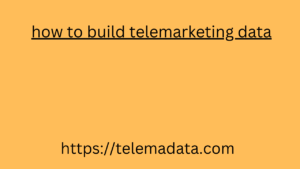What customers have to say about your business, especially through Google Reviews, carries more commercial weight than what you think , no matter how excellent you think your services are (“ we won’t ask the innkeeper if he has good wine, but we will listen to the opinions of other customers… ”).
It’s called Social Proof and it’s a concept as simple as it is fundamental to the success of any company, small or large.
Knowing how much value consumers place on reviews from other customers, Google considers them fundamental in the algorithm for ranking various local businesses, not only in terms of quantity , but also in terms of the quality of the reviews themselves.
That said, it is clear that any business (especially local) will have to try to have a constant and progressively increasing level of positive reviews, on any platform: Facebook, Google (local listings visible in Google Maps), Tripadvisor, Yelp, etc…
In today’s article, we focus on some common and creative methods to get more reviews on your Google Business Profile .
The importance and impact of Google reviews in particular
Google ReviewsThey therefore influence your ability to acquire new customers not only through your reputation, but also through your ranking.
And that’s why we’re suggesting some effective strategies that you can easily implement to get a steady stream of positive Google reviews for your business.
With this article we observe in particular:Examples of these strategies with sample text, so you don’t have to start from scratch.
So if you’re looking to improve your reputation, your ranking, and ultimately your revenue potential, read on for these Google review tips. If you’ve never started or run your business on Google Maps, here ’s your chance to do just that.
A Google review can be a quick and easy process, but the benefits are ongoing. The more people you convince to leave a Google review for your business, the more you will be able to achieve your business goals.
If you aren’t already making Google reviews a priority for your business, it’s time to make a change and prioritize them in your local marketing strategy.
More reviews, more leads
A “Bulgarian” percentage, around 90% of consumers, trust online reviews as much as personal recommendations. By accumulating reviews, you therefore increase the likelihood that a user will engage with your business once they find it.
The best and most efficient ways to get more Google reviews
Higher reviews, higher ranking
Google rewards businesses that have frequent and positive reviews. They are a defined factor of “ local SEO ”, confirmed by Google itself.
Let’s finally get to the heart of this article. How to get users to leave more reviews?
To increase the number of reviews, it is often enough to ask the customer to do so; or better, to remind him that this possibility exists.
Trivial, yet it works.
Use the sharing link provided by Google Business Profile to request new reviews. You can share and send that link to your (satisfied) customers: via email, social media, messaging apps, on your website, etc
The user makes an online purchase of a product.
You will receive an email confirming your purchase, which also includes a DISCOUNT for a future purchase in the physical Store (applicable in the store closest to the address left for delivery or even throughout the country, in the case of a franchise).
After making a further purchase in Store, using the discount coupon, the customer receives a new email thanking him and inviting him to leave a review, with a direct link to the Store page where he purchased.
2. In the case of In-Store Purchases. From the physical store to the web.You will receive an email with a DISCOUNT, for your online purchase or for a new purchase in store, and an invitation to leave a review, with a link to the Store page where you have already purchased.
3. For In-Store Purchases ➡︎ Packaging and Shopping Bag
Here are some facts and statistics to support this
It is possible to add a QR Code on the bag or on the wrapping, provided after the purchase, with a link to the Google card (or any other channel, be it Facebook, Tripadvisor, etc…) to leave a review for the Store.
4. For In-Store Purchases ➡︎ Receipt
The same QR Code may also be present on the receipt issued at the checkout during the purchase phase.
5. In the case of In-Store Purchases ➡︎ Corner
Installing a small display at the checkout, which invites you to leave a review, with a QR Code to scan and a short link, which takes you directly to the Google card of the Store you are in, is a good reminder for the happy customer.
6. In the case of In-Store Purchases ➡︎ Monitor
Even installing one or more monitors inside the store, which project a random loop of previous positive reviews obtained by the Store, perhaps cyclically interspersed with a screen that invites you to “have your say too”, could be an interesting interactive method, aimed at making the user feel part of a whole.
7. In the case of In-Store Purchases ➡︎ Physical counter
Installing a physical “counter”, such as those designed by Smiirl ( we talk about them here ), which automatically updates in real time on the number of reviews obtained in each store, can encourage the user to take action.
8. Last but not least, the website is always an excellent tool for the Brand .
Our website provides telemarketing data. Telemarketing data from how to build telemarketing data any country is collected in our database. Telemarketing data is primarily used to run a campaign. Promote your business by purchasing telemarketing data. Our telephone marketing data will bring profit to your business. Contact our database to purchase our telemarketing data.
How to encourage users to leave a Google review?
You can also embed reviews into your favorite web pages; they are definitely valuable, persuasive content. Users will be able to read real, credible, and reliable opinions from actual customers.
Often these reviews act as real FAQs, where undecided users can find answers to their doubts (and therefore convince themselves to take action).
For more information on the topic, read all our articles on Google Business Profiles (formerly Google My Business) or ask us for an initial free consultation if you need support.
Script to Discover Google Ads PMax Search Terms
This script is extremely interesting, because it allows you to see if we are bringing on-target impressions and clicks in PMax campaigns (or if we are full of off-target search terms – which we can perhaps exclude by opening a ticket with Google Ads support).
Here are some useful ideas to put into practice to increase reviews
This script is provided by Adsscript and you can find it here . Just customize a few lines, as per the instructions given, and insert it in the Script section of your Google Ads Account.
Official Google Ads script to prepare and send automatic PMax reports
Google has also been busy with scripts. A recent one is related to the preparation of reports on PMax, with automatic sending at a pre-set frequency. You email list digital library can learn more directly on the Google Ads blog, here Google Ads Performance Max campaigns are an important innovation of Google Ads, which thanks to the efficiency of AI allows them to be generally more effective in the long term compared to the normal campaign system, however losing a lot of control over what happens at the campaign level .
These innovations are not just happening in the Google ecosystem: more and more online advertising platforms are using Artificial Intelligence to take operational work away from advertisers, making the ability to analyze and develop strategies increasingly essential instead
How to Get More Google Reviews – Local Ranking Factors
Do you need support for your advertising strategy, on Google Ads and/or on other platforms? Read our approach and how we bt lists can help you: bee-social.it/pubblicita-online-campagne-ads
Initially, keep all old campaigns active, both smart and standard ones.
Add the Performance Max campaign with a limited budget , which represents about 25-50% of the average daily advertising spend (consider that Google consultants say that you need at least €25 per day for a PMax; in reality we have made them work very well even with lower budgets).
When launching PMax, use the “ maximize conversions ” bidding strategy, without a specific ROAS. (We assume that there must be working conversion tracking.)
Once you have achieved a significant number of conversions (30/50 or more, if we had to say a number), switch to a target ROAS strategy and increase the Max Performance budget, scaling it down little by little over time.
At this point, pause the old campaigns with the worst values, to focus on the Max Performance campaign.
Dynamic retargeting in Pmax
Another important feature of Performance Max campaigns is the automatic retargeting setup . This mode applies not only in the online sales sector via e-commerce, but also in lead generation campaigns.
Retargeting lets you show responsive ads with relevant information to people who have previously interacted with you.
For this reason, a P.Max campaign works well if it has a lot of data behind it that can be exploited (i.e. visits to targets from other sources).
For those who deal professionally with online advertising campaigns, this advice is certainly banal, but it is usually neglected by the client (and the main reason that some clumsy home-made advertising attempts fail).
Dynamic Retargeting is an essential feature when using a product feed, proving particularly effective for users during the online purchasing journey.
The Benefits of Having More Google Reviews for Your Business
Script: Max Performance Channels and Budget Allocation
Google Performance Max campaigns are known for being “secret,” if not ironclad, but thanks to a script created by Mike Rhodes and Tobias Hink (which you can find here ), it is now possible to get more information about your campaign data and results.
This script is effective if we talk about campaigns with product feeds.
If you prefer the explanation of this script in Italian, look here
This snippet generates a Google Sheet with additional details, including the budget breakdown across different ad networks.
The user makes a purchase in store
Get more data from your Google Ads Max Performance campaigns
An example among the many graphs and data you can extrapolate with this script.
Using the script is simple and requires three steps:
duplicate a ready-made Google Sheet;
copy and paste the script into your Google Ads account, making minimal changes;
insert the URL of the duplicate sheet into the script.
After clicking “Run”, the sheet will automatically fill in with all the necessary details.
With this new information, keeping an eye on the various channels and budget allocation becomes quite simple and allows you to have an additional level of data to better manage your Pmax campaigns.